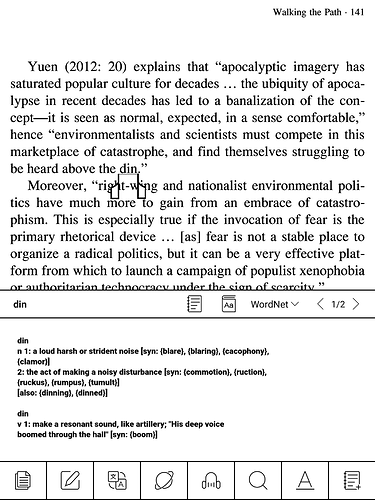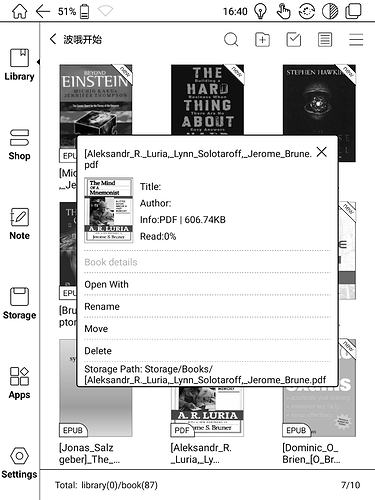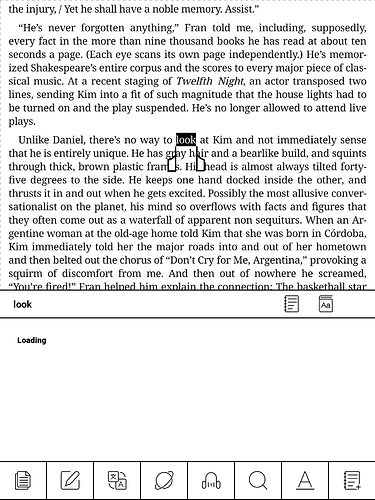I now understand the issue you described. When I restart my Boox Note 2 and then open a document with NEO reader and highlight a word to open the dictionary, then yes, I see loading for a couple of seconds the first time, but the word loading disappears then.
So maybe you have to wait a little longer, because your device is not as powerful as mine and it took a little longer to open the dictionary app. This is actually what happens. When you highlight a word, then the dictionary app get started (you can check it in the recent app list) and while the app is not loaded, you see a placeholder “loading”.
Maybe Onyx could start the dictionary app in the background to speed up the first usage of the dictionary, but waiting for the first highlighted word is also okay for me.