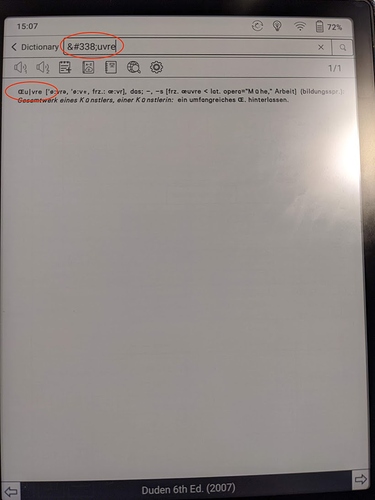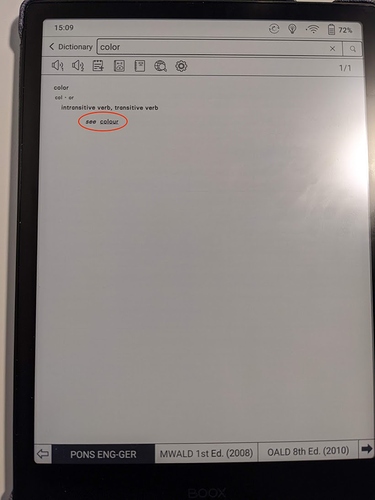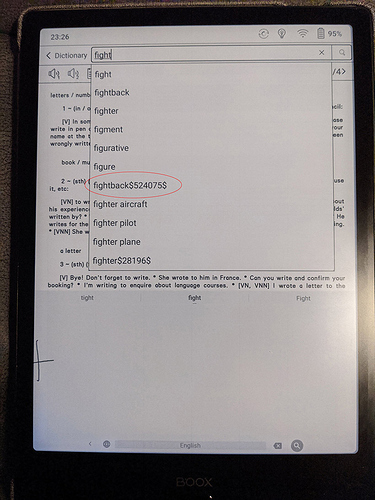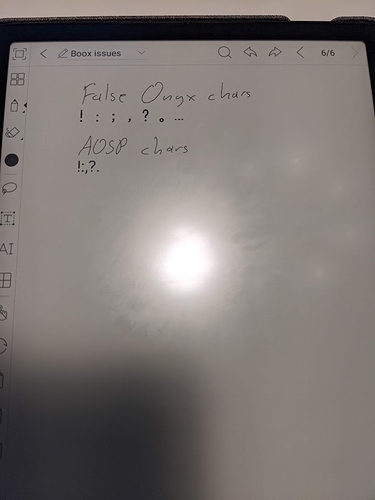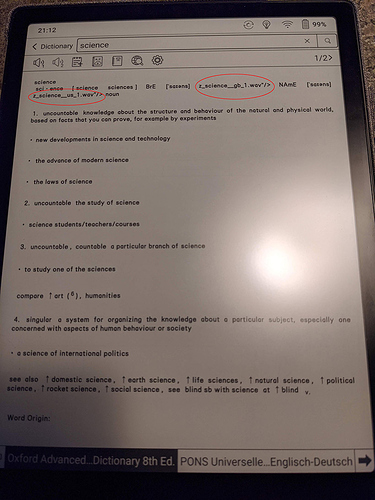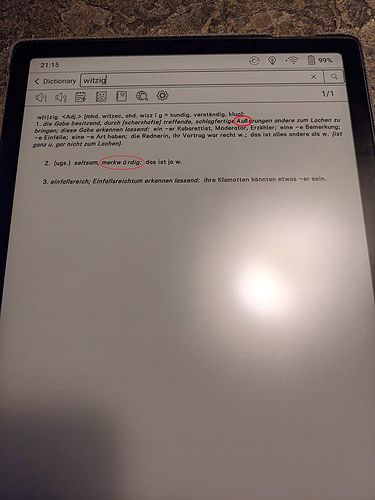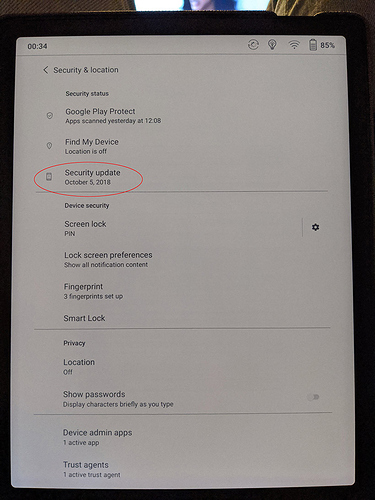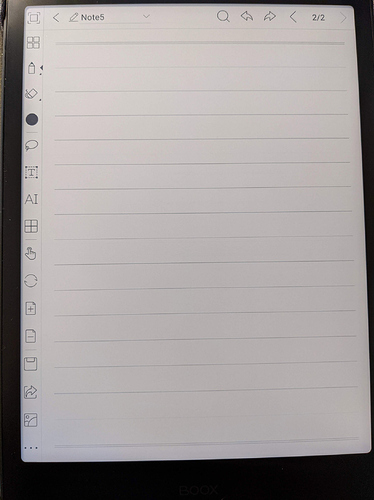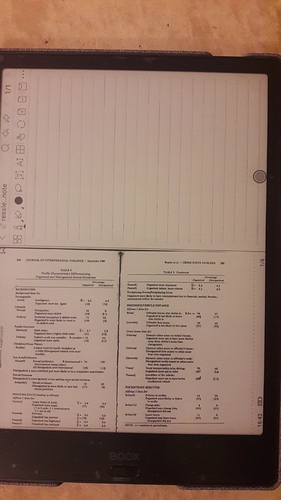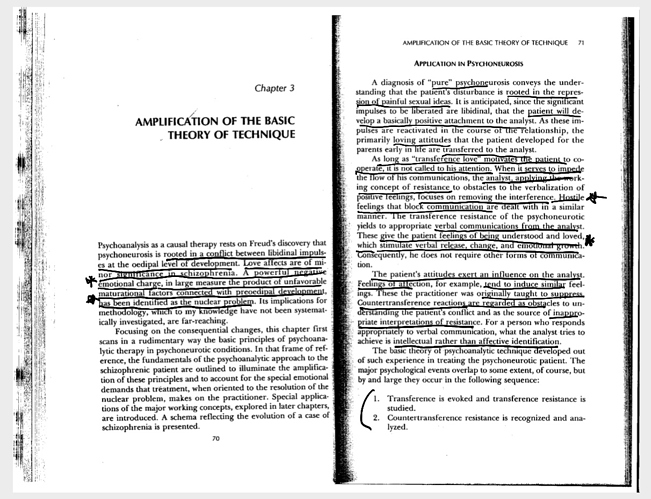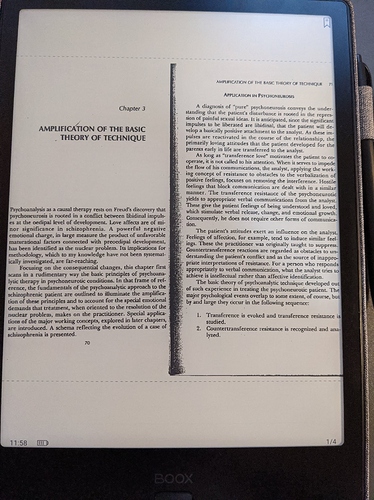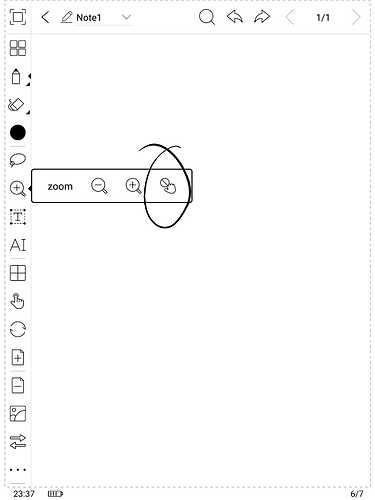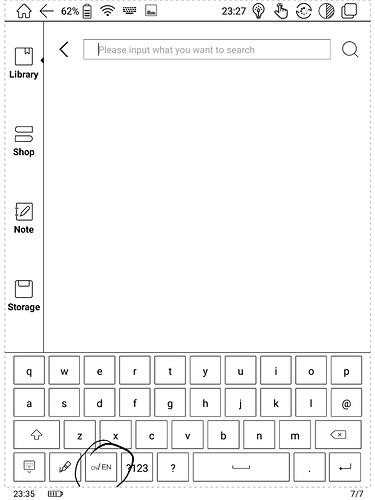Dear Onyx Support, @claire
This will be a summary of all bugs and issues I encountered while using my Note 2. Attached you will also find some screenshots of the bugs and issues in the following list.
Notes App
Bugs
- Deleted backups remain in the backup folder. They are just removed from the backup interface.
- When renaming a note both versions remain in the note folder and in the cloud backup (Dropbox). Every time a file is gonna be renamed, it will be copied with a new name and the old version will still be part of the cloud backup.
- Deleted notes remain in the cloud backup. If I don’t check the checkbox, also the PDF in the note folder won’t deleted.
- Palm triggers zoom, which makes writing impossible. You have to disable touch recognition in the sidebar, before writing a note.
- The stroke width of the templates ist inconsistent. Some lines are stronger and others are thinner. The templates do need an update. (see IMG 8)
- Syncing to OneNote is unreliable. Some notes are missing and only after a couple of times of synching they apper in OneNote.
- The palm recognition does not work when using the lasso tool. If my palm rests/touches the screen, the selection is gone. This also happens, when I disable hand touch for the writing area. (added 2020-01-07)
- When using a note template, then the lines that cross the lines of the template will remain over the lines of the note template after erasing. Only refresh will clear them finally (added 2020-01-27)
- When using moving eraser to separate a line into two and then using the lasso tool to select one part of the line, still both parts of the line are selected. The moving eraser don’t separate them into two different elements. (added 2020-01-27)
Issues
- When creating a backup, a name is forced. A name like “
2020-01-03_notes” should be pre-filled instead. - You can’t update existing backups. You always have to delete a backup first and then create a new one. Most people will just keep one backup version. An update function for existing backups is really missing here!
- There is no “sync all” function in the notes overview. When using multiple folders, you have to enter every folder and then select every note and then you can sync them. This is wasting a lot of time. There should be an “sync all” in the notes overview. Maybe in the burger menu.
- The local note folder does not mirror the folder structure of the notes app. Instead for every note, it does not matter in which folder it is in the notes app, a directory is created with the name of the note. When two notes have the same name, the last synced will replace it. A manual backup of this folder is useless because of this. I would suggest to add another sub directory “notes” into the “note” folder, where the folder structure is mirrored. This will also make synchronizing more reliable.
- A note with the name “backup” will be written into the backup folder.
Questions
- There is an option “@2131822207” in the settings. What exactly is this?
Dictionary App
Bugs
-
<rref>tags are not fully stripped / replaced from the Oxford Advance Learners Dictionary 8th Edition. If a dictionary entry contains<rref>z_forty_five_1_gb_1.wav</rref>in the dictionary appearsz_forty_five_1_gb_1.wav"/>. This is quite ugly. (see IMG 5) - In Babylon dictionaries (BGL files) the id is not stripped from the terms. When I look for something like
fight, the dictionary suggests mefightback$524075$. This happens to all free Babylon bi-directional translation dictionaries. In my case it wasEnglish-German. (see IMG 3) - Unicode characters are HTML entity encoded. This means that for example the polish letter
Łdisplayed asŁin the dictionary suggestions. This makes it unusable for Polish people. (see IMG 1) - The order of dictionaries is ignored for the first search result. Sometimes the result of the second dictionary is shown but the first dictionary is highlighted instead. To get to the first dictionaries result, you first have to switch to the second and after you can see the results of the main dictionary.
- Sometimes the formatting for German umlauts is strange in the dictionary. Sometimes it displays
f ü rinstead offür. This space is not part of the source code. I already checked it. (see IMG 6) - “See also” links in the dictionary do not work. When I click them nothing happen. Instead the dictionary should lookup for this linked term. (see IMG 2)
Issues
- The used font does not seems to fully support UTF-8
- The steps between font sizes are too big. I can choose between 10, 15, 20. But maybe 12 will suit me better.
- There is no import function for tarball archived stardict dictionaries. You manually have to extract them on your computer or with a app like “Solid Explorer” and copy them into the dicts folder. An import function would help here
- You cannot switch between different languages of the online dictionary (wiktionary). There is only the one related to your system language available.
Reader App
Bugs
- If you rotate a pdf document in full screen view, it gets reflowed. The content fits the width of the whole screen instead of just beeing centered. (added 2020-01-05)
- If you rotate a pdf document to landscape view, the home view gets rotated to landscape, too. You should only rotate the pdf inside the reader, not the whole screen. (added 2020-01-05)
- Annotations and highlights created by other Boox devices like Nova Pro are not visible in Note 2 reader. (see IMG 11). When I open the same document with my smartphone and computer the annotations and highlights are visible (see IMG 10). (added 2020-01-05, @studio2054)
Issues
- You cannot rotate pdf documents in split screen view. This is necessary for two column documents like you may often have when someone sends you a scan of a book as pdf. (see IMG 9) (added 2020-01-05)
Onyx Keyboard
Bugs
- Once disabled the notification of the Onyx keyboard, you cannot activate it again and therefor switching between keyboards is impossible. Long pressing the space key has no effect, which is usually the way all other keyboard solve this problem.
- The text recognition for unknown words does not provide the word that was written. When I write something like “uBar” I have no chance, that the software recognize it. The software should always provide a suggestion that represents what I have written, letter by letter, as the first result. For example, instead of “uBar” I get these suggestions: a Bar, u Ban, U bar, or Bur, n Boer. These results are useless and I have to write letter by letter for this word. (added 2020-01-04)
- Sometimes the keyboard switches randomly back to Chinese and then the text recognition of the handwriting input does not work. (added 2020-01-20)
Resolved Bugs
-
All special chars are wrong! So this is actually one of the most critical bugs! For example instead of a question mark
?(U+003F) the keyboard inserts a full width question mark?(U+FF1F) and instead of a full stop.(U+002E) the keyboard inserts an idoegraphic full stop。(U+3002). These special chars are not those English speaking people usually use. Actually in mail addresses and stuff like this, those special chars are not even recognized. (see IMG 4)
–
Update: Thanks to @juk! The Chinese and the English keyboard do have both Latin letters. My keyboward was Chinese. Please ensure that “EN” is enlarged in the “CN/EN” switch of your keyboard. It is the third key from left in the last line. - The same wrong special chars are also in the handwriting input
Issues
- There is only a Chinese (with Latin letters) and English keyboard layout. No German, French or other keyboard layout exists.
- You should be able to switch between keyboards by long pressing the space char like in almost any other keyboard app.
- In the handwriting input you cannot see the current selected language
- After pen lifting time the input gets cleared. If the pen lifting time is too long, you always have to wait this time, until you get suggestions. Is the time too short, then your writings gets cleared and you cannot continue to finish the current term.
- After restarting the device the keyboard is switched back to Chinese. (added 2020-01-06)
Improvements for handwriting
The text recognition suggestions should appear around 200ms (or better immediately) after pen lifting, but my handwriting shouldn’t be cleared. If I continue writing, then only the suggestions should be updated. This would allow me to write long words, sentences, mail addresses and to correct mistakes with the eraser of the pen. Only selection of a suggestion or space should clear the handwriting input after inserting the result into the text input. The return button shouldn’t change its behavior and should clear the handwriting as it does.
General
Bugs
- Sometimes when you return back home over the notification center from an app like a web browser, you have to tap two times until the apps menu open.
- Sometimes the Boox does not recognize USB connection to a computer, so MTP file transfer, adb, etc. does not work. Restarting the Boox will solve this problem. Since this happens quite often I must restart my device every time I want to transfer files via USB. (added 2020-01-06)
- Since the 11th of Januar 2020 Onyx Note 2 and Max 3 show no internet connection in the Wi-Fi settings, but actually are connected to the internet. It seems to be a false warning. (added 2020-01-11)
Issues
- The security patch is quite outdated. On the Onyx Note 2 its still on August 2018! This is now over a year ago. The maximum should be at least 3 months for a professional device like this. (see IMG 7)
- Notes and PDF app are not in the task manager. I cannot switch between notes, pdf and other apps.
- The home button in the notification center always leads back to the Library. If I was browsing the storage, I have to open the folders again. The home button should return to the last opened view in the launcher.
- The Library only scans the folder collection Books, WifiTransfer and Push or all folders in the storage. If I set it to all, even my exported Notes will appear here, so this is no option for me. What I am missing is the option to add custom folders. Furthermore there should be an “Documents” folder that should be included into the default “scan only specified directory in storage” setting. At the moment I store my pdf documents in Books, but it would make more sense to have them in a “Documents” folder. (added 2020-01-04)
Conclusion
As a long experienced software developer and software engineer, focused on improving and optimizing applications, especially the usability, I would like to join the Beta program to help you avoid such problems in the future. Some of this bugs are critical and should be fixed immediately.
Kind regards
Erik
Screenshots
IMG 1
IMG 2
IMG 3
IMG 4
IMG 5
IMG 6
IMG 7
IMG 8
IMG 9
IMG 10
IMG 11