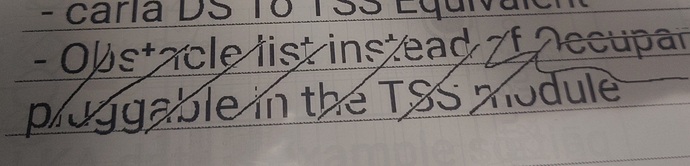People have mentioned that you can turn off the zoom feature to re-enable palm-rejecttion. But when I do that, it still pops up text saying “zoom disabled” every time I place my hand or move my hand. And you can’t write while the message is there, so effectively it is still broken with the zoom turned off!
Is there some way to turn off this message? I’m so upset with this latest update, it has totally broken the writing / note taking. Who in the world designs these software changes? It’s like they don’t actually use the device at all.