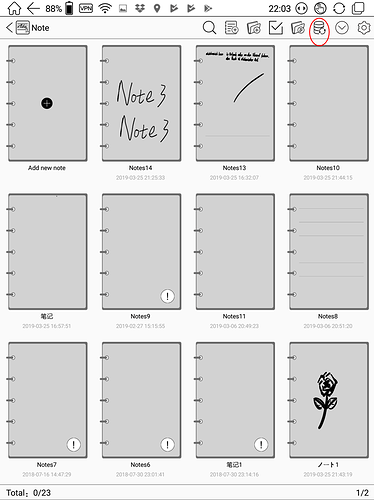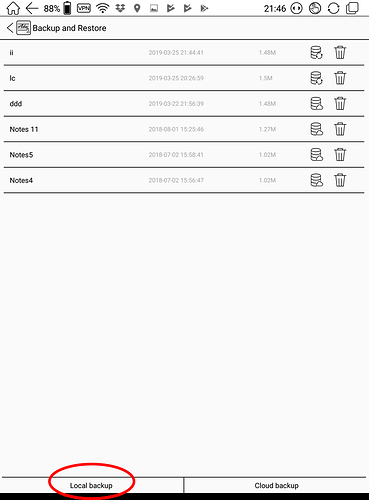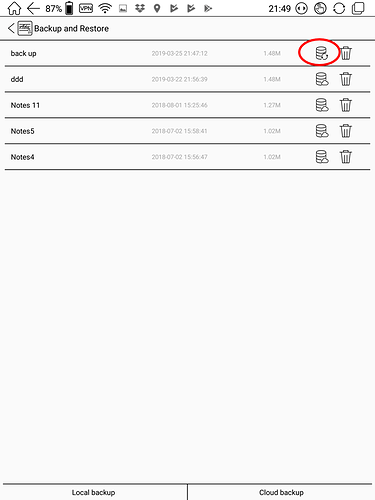I have just upgraded my Boox Note to a Note Pro. Is there a way to transfer my existing handwritten notes from the old Note to the Pro?
Below are the steps to transfer the notes between two devices:
- Create a note in your Note Pro and backup the notes in your Note Pro with the “Backup and Restore” button
2) Backup the notes in your Note with the local backup way and name the file, then transfer the backup file under the Storage\Note\Backup\Local to the Note Pro with the computer
3) Then enter the Note App and click the “Backup and Restore” button in your Note Pro to sync the notes from your previous device
Hi Claire, unfortunately this never works for me. It always says that the backup failed at the end of the upload. I am trying to transfer between an:
Onyx NOTE BOOX v1
Android version6.01
MAC 8cf7:10:01:01:8c
Version: 2019-06-13_12-37_2.1.2_23f6dab
to a
MAX 3.
Android V9
MAC:00:0af5:27:9a:00
Version: 2019-12-11_16-47_2.2.2_b15be06
I can get a zipped file that is made when I back up locally from the Boox Note 1 but there was no backup folder on the note 3??
So I tried to make one on the computer and placed the zipped file in there but to no avail?
Hope to hear from you soon.
Any help would be greatly appreciated.
Thanks
Sorry for the late reply here. Please make sure that you have put the backup file under the Storage\Note\Backup\Local to the Max3 with the computer first. If that still fails, could you kindly provide the error message to us or submit this on Feedback on your device.