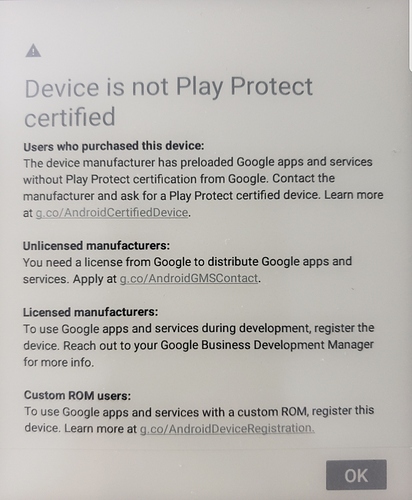Hello, let me first say I love your products, I purchased the Boox note and the Boox Max 2 Pro limited edition. The Boox note works perfectly however the Boox Max 2 Pro limited edition keeps popping up with the error message
‘device is not play protect certified, the device manufacturer has preloaded Google Apps and services without play protect certification from Google.’
I can sideload whatever APK I want which is no problem but this message keeps popping up constantly. Is there anything I can do to fix this? Let me know.