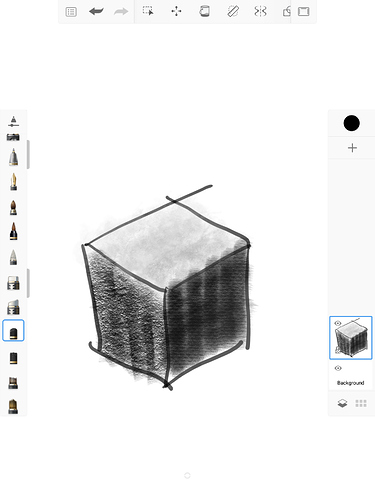Hi, does Sketchbook Autodesk and other 3th party drawing apps work on the note pro and max 2?
I am searching for a digital device with which I can draw under sunlight and I don’t really trust included programs for serious drawing.
Thank you!
I think you have to wait to some improvement in the firmware and use the build in app.
I’m sure will come soon because a lot of people are asking about layers, gray scale…
Usually the 3th part app can not use all hardware features.
I also love draw outside with the device. I have notice that you can not work under direct sun light. The screen become blurred. You have to refresh continuously.
But this only happens under direct sun light (Spanish sun light hit hard  ), if you work under a shadow or the sky is cloudy you shouldn’t have any problem.
), if you work under a shadow or the sky is cloudy you shouldn’t have any problem.
Thanks for the answer. Since you draw a lot with it, could you maybe install the app and post about how it works? Sketchbook Autodesk is the most important one but would also be nice to know if you have tried others and how they work.
It is really hard to find Information about this.
Thank you
Sorry @Intet I’m most an urban scketcher that change my old pens and scketchbooks for this new tech. I have never used a digital app. For me the Note app is more than enough.
What I post about 3th part app don’t use all hardware features, is something I have read from the boox stuff (I don’t remember where). For example they said, pressure sensitivity will probably not work.
Anyway, I will try to install some drawing app, see how it goes and post something about…
Thank you very much @Ramon ! I look forward to your post. I would like to order the note pro but it is difficult to justify for me without knowing that at least one drawing app that I know works for me works on the tablet.
Hi @Intet
I did a quick test to Autodesk Sketchbook App.
It works. But, the main problem is the lag in the strokes. You can optimize changing the refresh mode. An well… can be used. As you can see I draw a cube an use some brushes to put some texture on it. Interesting, but don’t expect to made a piece of art.
I prefer the Note app that have nearly no lag.
Thank you! Does pressure sensitivity work? It is not really apparent in the picture.
How you describe it the lag sounds really bad tough… is it just the brushes or also the inking/pencil?
Yes pressure sensitivity works but it’s difficult to appreciate due the lag.
You always have the lag.