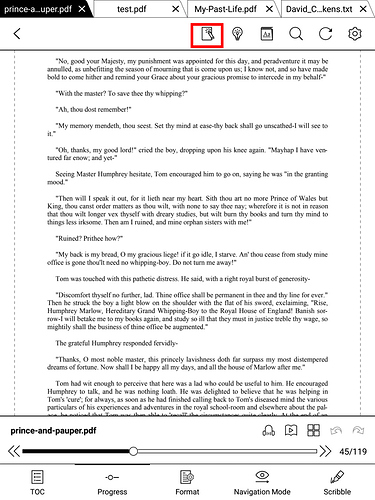Hello,
I often highlight text and annotate it. For this, I need to disable the pen. But I also would like to write with the pen some notes. For this, I need to enable the pen.
Enabling and disabling the pen takes too much time and too many “clicks”. I would like to have a faster way for doing this. For example by being able to assign a function “enable/disable pen” to a certain region on the screen. Or by using this button on the pen itself (does it have any function?).
Or is there already a way to do it I don’t know?
Thanks a lot!
Lorenz