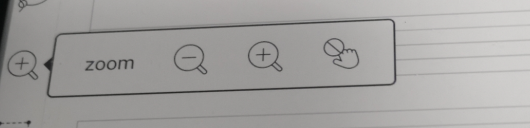Dear Onyx Support
Since version 2.2.2 there is a zoom function in the notes app, but I do not really need it. Maybe others will use it. The problem is that the zoom function causes errors in the palm recognition and triggers the zoom instead of continuing writing.
I know that I can disable the hand touch within the writing area with the hand icon in the sidebar. But this is not a permanent setting and I have to remember to disable it in the next note. To avoid such problems, there should be an option in the settings to disable the zoom function within notes or the palm recognition should be improved to avoid misinterpretations.
Kind regards
Erik