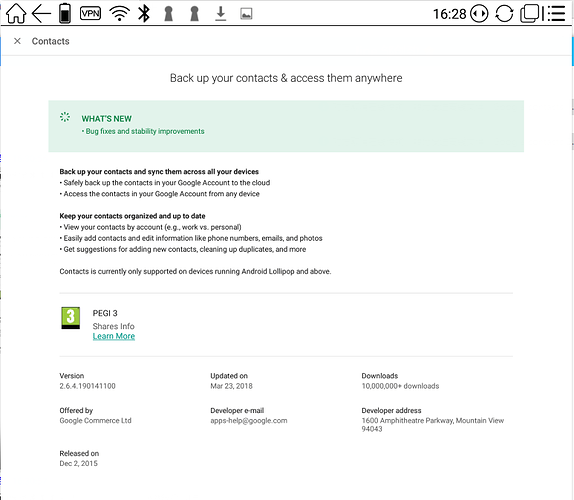Hi,
also with the newest firmware update, the google contacts are not syncing on my Max 2 - even though the calender is syncing without any problems.
Things I have tried:
- cleared data of google play, google play services, contact app
- installed the official google contact app from play store
- installed a 3rd party contact app
- installed google contacts sync apk
When I start the google contact app, I am asked to sign into my account, when I try to sign in, I get the error message: account already exists on this device (which makes sense, since both Play store and google Calendar are syncing).
…everything of course with reboot.
Annoying when using the Max 2 to write emails, because I have to manually enter every email address.
Any help? - the calendar is syncing without any problems!
Best,
Jan