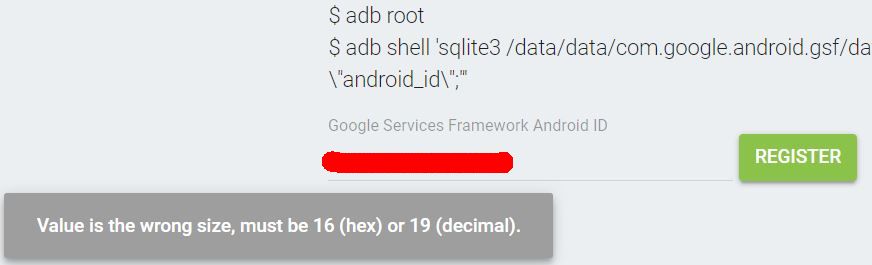I just received my new Note+ today, but I find problem when I tried to click into the google play apps, it pop up with page “this device haven’t beed authorised”, I had download the latest firmware and installed already it still not working, please enlighten me what should I do to make it work properly?
Thanks