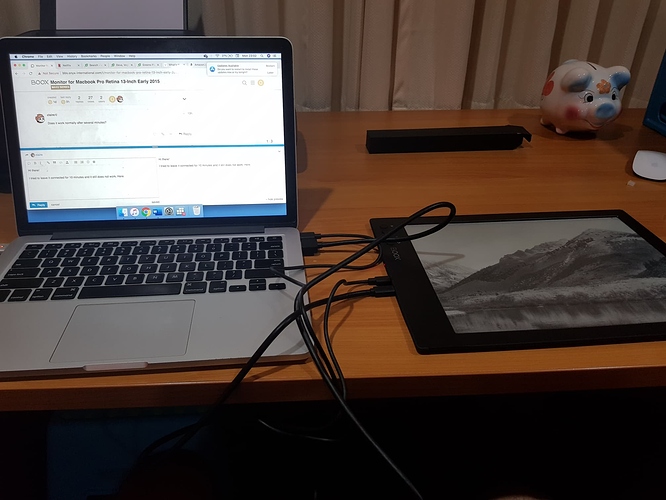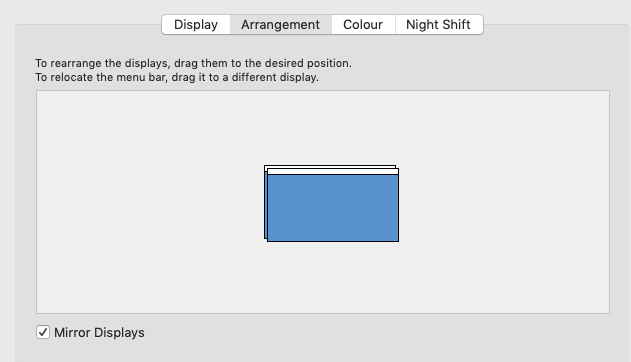Hi there, I have a Max2 Pro and a Macbook Pro (Retina, 13-inch, Early 2015). When I connect the HDMI cable into my Mac and click on the Monitor app on the Max2, I simply get a background of mountains. This is not even the background on my Macbook pro.
Is there anything I have missed? When I look at videos online it always looks like it immediately works.
Thanks!