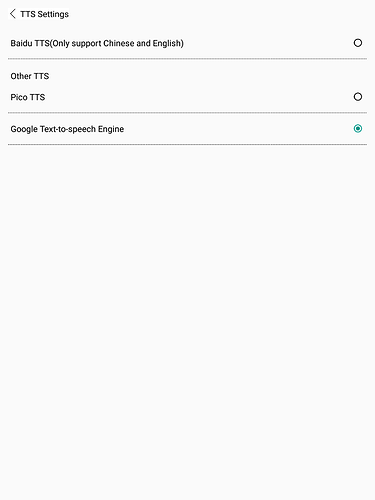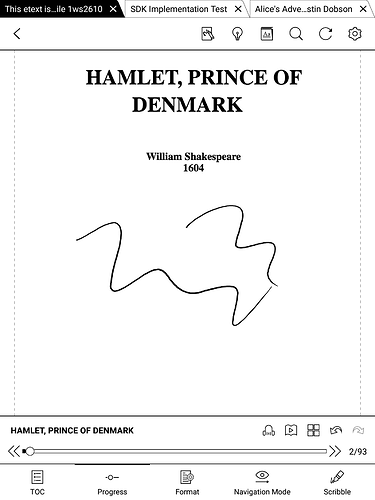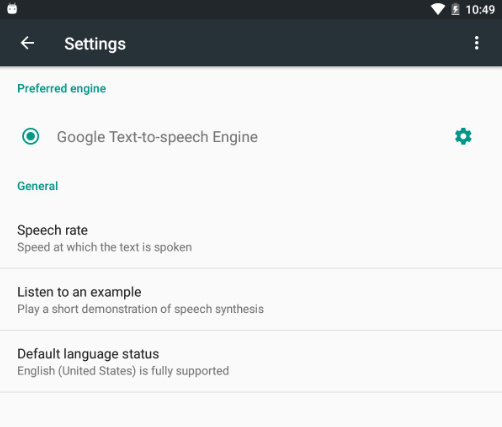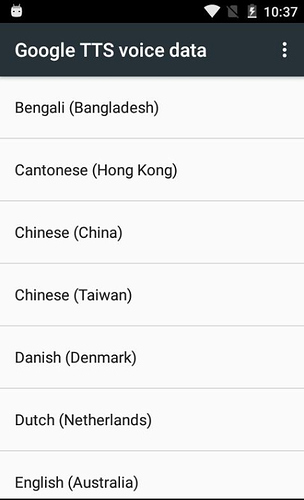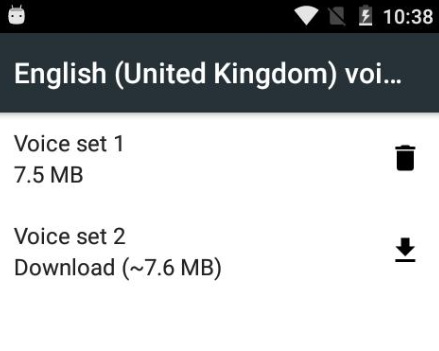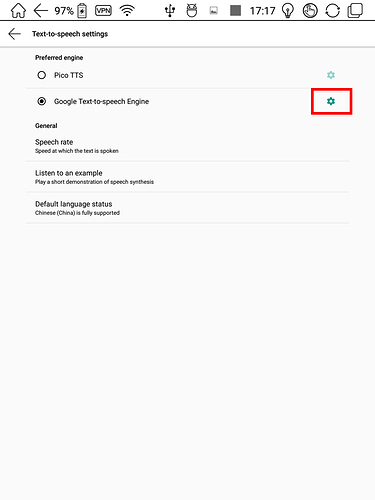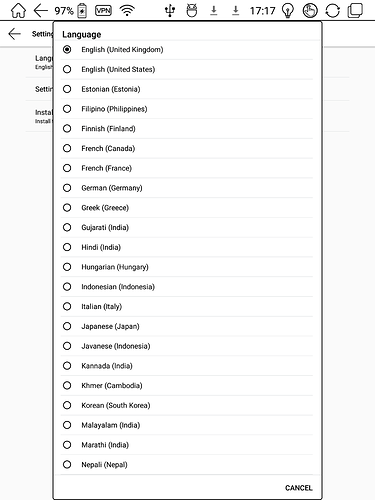Hi, it is not possible to download offline dictionaries for the available TTS engine, nor customize the already installed! can you please enable this!?
I was able to download and use the google tts engine but could not download or config this.
Dear, you could download the app like Text to Speech from Google Play Store,
Hi Claire, as I mentioned already, I did downloaded the Google TTS engine from the google store; however: it is not possible to further customize the engine by downloading offline language packages [with different] voices - as there are no further sub-menus available on the Onyx Nova Pro TTS OS settings.
Done that, and selected the Google engine, but there’s no further configuration beyond that point and that is the point!
Can you enable further customization ?
Please kindly use the button marked as red below and then you could further customize the Google TTS as you like.
can you please navigate me on who to get there?
Just press the button marked as red above to further customize by yourself.
Settings > Language > Text-to-speech Output = found it, thank you!