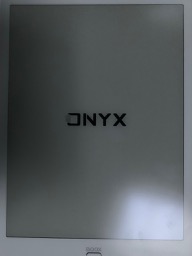Greetings!
I received my Boox MAX 3 yesterday, and while trying to sign in Google Play was asked to encrypt the device. Once the device was restarted, it is stuck in a boot loop.
What are the instructions for factory-resetting the Boox MAX 3? I tried to follow the guide at http://www.boox.com/support/faq/, but this device doesn’t have a back button. Various combinations of the home and power button don’t seem to have worked either.
Thanks for your help!