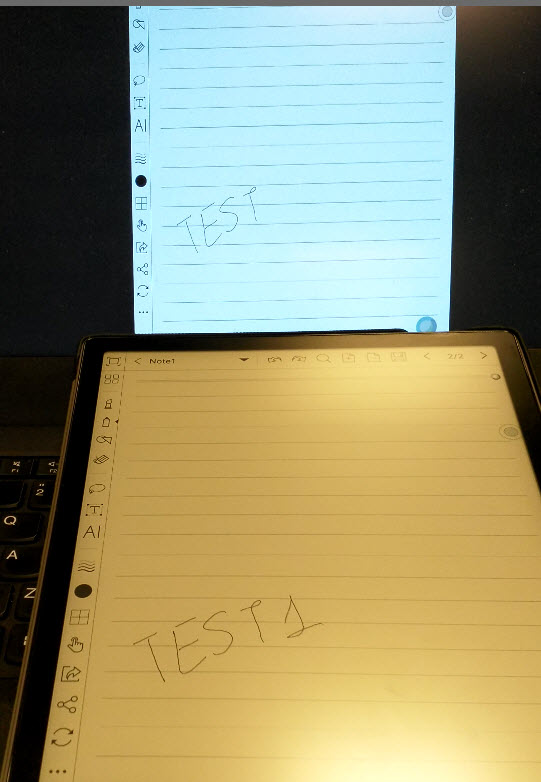Hi. I have a Note Pro device and I use It to draw a lot on pdf documents (using the default pdf reader, I have not installed any 3rd party app to read pdf). I have noticed that when in a page of a pdf document I draw a line or I write a note with the pen the page is not refreshed: meaning that if I am sharing the Note Pro screen via e.g. webex in a meeting my annotation are not visible by the other participants unless I manually force the page refresh; while if I delete an annotation or a line the page seems to be immediately refreshed since the modification becomes immediately visible also from the other participants and I do not need to manually refresh the page. The same applies also for the Note APP. My question is : Is there any way to set the page refresh rate so that It works in the same way no matter if write notes or delete them in a pdf document ? (or in the note app). Thank you very much in advance. Note : My device has the firmware 2.1.2.
Dear, thank you for your feedback. Will forward this refresh settings to our R&D Department.
Hi Claire.
Thank You very much, I hope that the setting might be implement in a possible future software update.
PS:
I just wanted to explain what I meant with some pictures but apparently I can upload only one.
So the summary can be the following :
The starting point is that I share via webex the screen of the boox note pro e.g. meanwhile I use the note app (or a pdf document opened with the default pdf reader).
In the note app I write the text “TEST1” and this is not visible in webex unless I manually refresh the page, then I delete in the text the number 1, but in this case without any manual refresh I get the proper output shared via webex .
Then if I write again the number 1 in the text, It does not become visible via webex unless
I manually refresh the page . Before I go for the manual refresh this is what I see :
Thank You very much again
Yes, we have tried to download Webex on our device to test it. Meanwhile we have forwarded the refresh setting request to our R&D Department and will keep you updated.