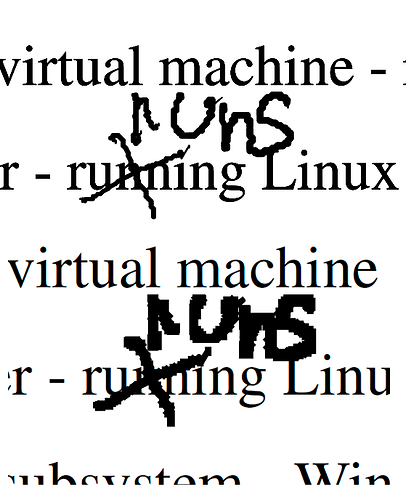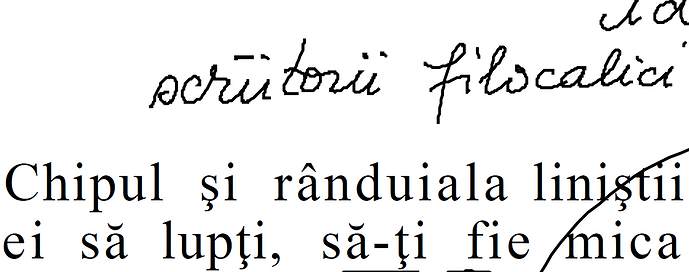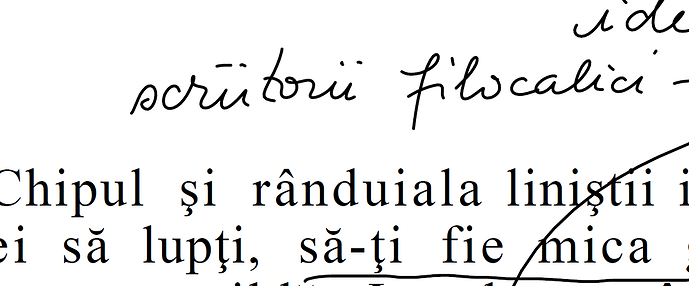Just updated the fix_pdf tool. Now it can handle both pressure-sensitive and insensitive annotations. I also built an exe file that should work on windows without any dependencies.
Not sure if it’s the same problem, but I found that NeoReader (in 2.1.2) exports annotations worse than displays. See screenshot (upper is png screenshot from Note Pro, bottom - from Acrobat Reader for Windows):
Please fix it.
Try using non pressure sensitive pen. Pressure sensitive is causing problems, especially if you zoom-in and write - it can be unreadable when exported. Boox support said they are aware of that and they are working on it.
I tried the program posted by xdever for smoothing PDF annotations and it work greate. I attach a page with annotations in a pdf file before and after processing with the package launched by xdever, which opens up a lot of possibilities in processing notes from Onyx.
An issue that is mostly solved is the difficulty to migrate between the Note application and the NeoReader application to create notes while reading on a page larger than half a page, available in sidenote mode - quite difficult for the Onyx Note device.
So: I created a pdf document with white pages, or with liniature, which I opened in the NeoReader application in which I can create scribbles like in the Notes application, at just a click away …!!! And the pdf file with these notes can be smoothed, like simple adnotations…
Well, the new 2.2.1 firmware is as bad as the 2.1.2 was. No change at all.
The line smoothing feature is something that they definitely must include in the next firmware update. I just got my Note2 and the first thing I google was why it does not do line smoothing. I tried the app from xdever and that is how, I think, all of us expected to be the writing experience in term of rendering.
Excelent work xdever, now to wait until boox include this in the next release.
Unfortunately there is a problem … The pdf file with the smoothed annotations (by applying of your program from github) opened in NeoReader3 shows the initial rude annotations, even if the old pdf file on which I had made the annotations was deleted …
Xdever, it would be difficult to arrange a .svg file in the .bd format that the files from an Onyx back-up have?
That would open up a myriad of opportunities. For example, we could continue a sketch from Adobe Illustrator in the Notes application, also we will be able to reintroduce an old note saved as a pdf again in the Note application and reprocess it, and, especially we could apply the wonderful AI module of Onyx for other handwritten documents (photos after pages from older notebooks, processed in Illustrator, could be made searchable) etc …
It should not be difficult to do it, it is just lot of work. Basically you can take the file format specification from my github page and just add a new entry - a new sqlite table for the file, and the new entry in the list of files.
For loading the modified annotations: I have never tried it, but in theory it should work - I use the same smoothed data to render it on the device.
If you can run the python version (not the exe), could you retry it after editing fix_pdf.py, and changing n_subsample = 2 to n_subsample = 1? I guess that should fix the loading issue on the device. (I don’t have Windows, but I can ask my friend on the weekend to generate me another exe with this modification).
Modifying n_subsample doesn’t solve the problem, but printing the smoothed pdf into a file using Adobe Acrobat printer.
Hi there, may I know if there’s any update on the upcoming firmware that improve pen smoothening?
I would like to know this, too. The horrible quality of the output is seriously breaking an otherwise excellent note taking device for me.