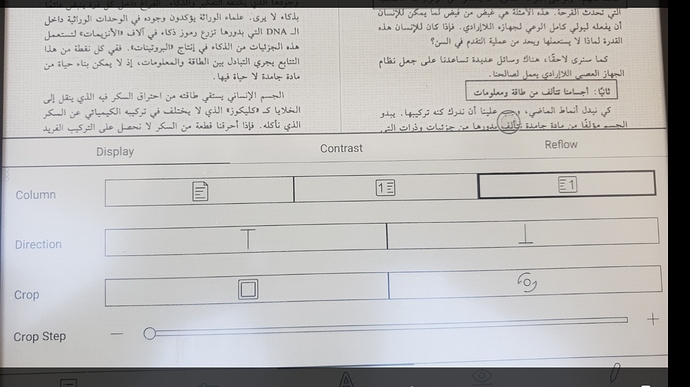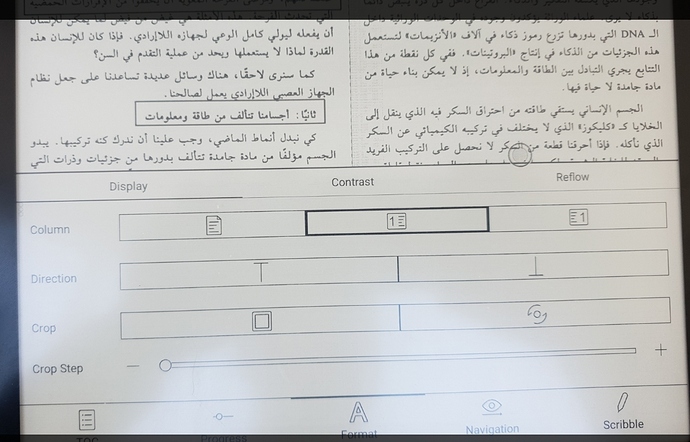I like to use my Note Pro to read PDF articles in two page mode. The problem is that these articles (and books) almost always come out looking wrong, with even-numbered pages to the right and odd-numbered pages to the left (this is because the front cover is usually included in the PDF). This is very distracting since the page numbers then appear on the wrong side. And even if you get used to it, if you search through your PDF, the parity might swap back again. I would love if you could make the Noe Reader force even- or odd-numbered pages to appear on one specific side of your own choice, at all times.
While in the NeoReader, tap the middle of the page to pop the settings menu. Then tap the letter A Format and set your preferences as you wish under Display section. The first line (Column) will help you select whether one page, two pages starting left or two pages starting right. Refer to the photos for more clarity:
I know of that feature, and unfortunately, it doesn’t do what I want it to. Instead, it changes the entire PDF from left-to-right into right-to-left mode. This means that the page number on the right will be lower than the page number on the left. This is completely useless except for Arabic and other languages written right-to-left.
1 Like
Sorry, it seems that I didn’t get exactly what you’re looking for. I hope some other members may have a solution.
BTW, have a look at Librera Pro app. I’m using it sometimes for reading PDF and I think I have seen a setting for PDF cover.
Our R&D team are working on this now. Apologize for any inconvenience that has caused.