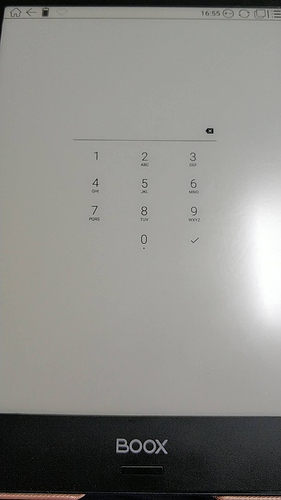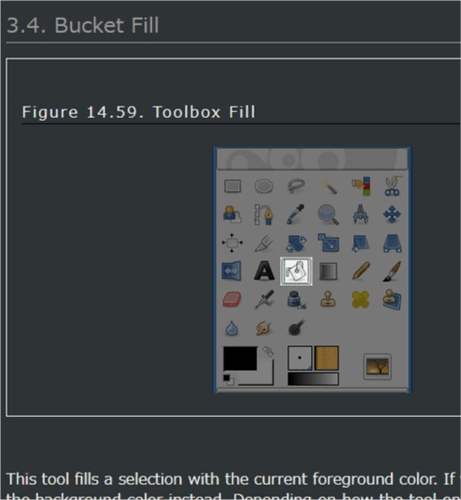ATTENTION: latest firmware V1.9.0 with a lot of highlights for note-taking applicaiton “Knote” is available for update. Connect Wi-Fi and update online now! Or you can download firmware from http://boox.com to update locally. Check more here: http://www.boox.com/2018/06/29/boox-releases-new-version-software-v1-9-0-to-international-users/
Tell us what you like and what you do not like about the new version software. All your feedbacks are valuable to us. Let us make #BOOX better together. We’d love to hear from you!
Here are some advices.
NeoReader 2 : 2 pages mode for EPUB and PDF
http://bbs.onyx-international.com/t/new-firmware-update/396/6?u=denise
I still want to have 2 columns of text on epub per page and 2 pages on landscape
EPUB:
portrait = 2 columns
landscape = 2 pages with 2 columns each
PDF:
Landscape = 2 pages
A single column of text is just ridiculous for how big are the max and note, give us the option to read comfortably like scientific papers.
Also, I would like to be able to remap some software buttons like the browser one to another browser that I like better (brave).
And hardware buttons on double click or long clicks to other actions like “home” or “refresh”, but the priority nº1 should be 2 columns per page and 2 pages on landscape.
Hi! Nice upgrade for Knote functionality and RAM management (about 40% of RAM saved compared to the previous firmware). However, I’d love to see an improve for NeoReader highlighting feature: more aesthetical highlighting with gray highlight background (like AcrobatReader app on the Note/Max2)
Thank you very much for all the hard work and effort in order to keep improving your products.
Kind regards,
José
Hi, where is “Knote”? I’ve upgraded to 1.9.0 but it still named “Note”, but new declared functions. Where is gone “K” letter?
Hi,
Overall, upgrade went fine for me.
I like:
- Note app is looking good, I haven’t had to turn off WiFi for lag issues
- Sync with Evernote is great!
- Seems faster in general
Opportunities for improvement:
- Allow to choose option to sync to a specific notebook in Evernote
- Allow to sync as image instead of PDF (OCR only works on images in Evernote)
Keep up the good work!
J
New “Note” update makes it awesome, thanks for hearing user feedback and implementing these many new features!
All new features are very useful and seem to work smooth,
still had no chance for an extended test with prolonged use,
but it seems to be overall faster and more solid.
A VERY welcome update, thank you!
Hello Landylee,
nice to see the improvements with the latest update. Now, my first observations.
- Neo Reader 2 still lacks 2 two pages on one page display option.
- The page template in Knote has insufficient horizontal lines (max. 20), while a standard din A4 notebook has 27. The smaller 10.3 inches Sony DPT-CP1 has a 28 lines page template.
- Alternatively, under the template pages models in the Knote menu you introduced the “Customization” option. However the Customization option does not work at all. This needs an urgent repair.
- In Settings-> Power Manager -> one should be able to choose the sleep time also for 60 minutes and the power off timeout in 90 minutes.
- It would help many people to have the possibility to turn off the touch screen input.
Hello the the Onyx-Team.
Gratulation to the new Version V1.9.0(20180703)
It works perfect for me.
The best innovations are:
-
automaticly export to .pdf-file
-
sync with dropbox
-
more characters for the filenames
-
editable templates in Knote
-
now i can delete old backupversions
-
… and more to come

But ive got a little problem with strage behaviour in the knote-root.
Before I installed the update, in these Folder only was two other folders named “Aufmaße” and “Privat”.
After the update there where some Files named like some of my notes. But i cant delete, rename ore move thes Files. These are all empty notes. when i open once, scribble something and close the file, there is a duplicate of the file with the same name. This file i can delete.
See video…
https://photos.app.goo.gl/2gyP6XN71fhVogct8
Maybe you have a solution for this.
When I click “Check update from cloud” all I get is the message “Server no action”.
Manual download worked though. Might be firewall.
+1 to the people asking for columns and 2x pages
epub, mobi, azw, should have a selector to 2 or 3 columns on portrait mode, and 4/6 on landscape.
PDF is essential to have lansdcape mode with 2 pages, but with modes.
mode 1: pages 1/2 3/4 5/6
mode 2: pages 1/2 2/3 3/4
Also be able to cut the white margins in that mode
Then, we need you to implement android stylus SDK or copy the samsung stylus from galaxy note, so we have no lag in third party apps.
Only one thing: Password Setting!! Without It is impossible to use your device with confidential Information.I know it’s possible to have it
Someone had it on Mobileread
please send your device info to me,the info canbe found on :setting-about-about device
I really like the improvements to the note app. However, it would be nice to be able to select a part of your note/sketch and copy and paste it elsewhere.
One improvement which would make my Note even more functional would be the ability to take screenshots. At the moment, I have to use a screenshot app to do this. However, that is not ideal. It would be much more convenient if I could take a screenshot from a long press of the back or power button as I suggested in another post some months ago.
I agree that the new upgrade needs to be able to LOCK the Device. I’m going back to school soon and the possibility of getting it stolen on the Subway is irritating.
There needs to be able to add more lines into the templates for writing.
There is no instruction on adding more templates to the ones listed. I assume they are just PNG files but there is no information on where to put them or how. This would be great for people who have standardized forms that they have to fill out. It would make a great clipboard replacement.
The update is really great! The only thing I have noticed that have turned worse is the eraser which is slower now than in the previous version. I have turned off the traces but it is still slower. Just a little and still very usable, but I use erasing a lot and this has made it a little more cumbersome.
Although I do not have my Onyx Note for a long time I noticed a rather large difference with the switch to 1.9.0. (Automatic saving of notes when closing the application, excellent design, custom templates (which worked to me - after a png made in PhotoShop), the stylus-enabled eraser, better writing precision (except for the bottom line) , better overall stability, and more …)
As a note for Note application on (my device has not changed its name to Knote):
- I think it would be necessary the possibility to select and move the words and paragraphs, to insert changes in the written text
- recognition of handwriting would be of great use to me (prefer handwriting instead of typing) in the case of more complex works …
Other wishes and remarks in general: - In annotation in parallel with the text in a pdf file (half-screen) the application is much poorer (does not allow the choice of a writing page layout, the eraser does not activate when the stylus button is pressed, after selecting the eraser it returns quite hard to write mode)
- I would greatly appreciate if the Neo Reader application could load the language packet for Romanian. The Dict predefined dictionary application does not always recognize the diacritics (ă,â,î,ș,ț), it does not always find the words even though I installed a dictionary for Romanian in stardict format.
- the switch activity button does not always work well (NeoReader is not always displayed on recent applications, although it was accessed, when a NeoReader application resumes by switching activities, a white screen is displayed that does not respond to the pressing of the return button)
- it seems to me that the device has a power consumption also in the sleep mode
- bluetooth can not send files to other devices, only to receive
- OTG would be of great help, also.
Thank you and greet you with gratitude.
Note is good app for drawing.but pen drawing needs power of black area.
give me Fill color function like this.
After a few weeks of more intensive use (thanks holidays!) I have to say the work on Note app has been great. Thank you!
It really is more solid, cleaner and more comfortable to use, and the new features work great and are super-welcome. It’s now really awesome for b/w sketching.
A few mixed minor suggestions and (major :D) requests for future upgrades:
-
joining who asked a “fill” tool: would be awesome, and more so with additional “colors” (see below)
-
joining the “color” request also: 16 gray shades would add more freedom for graphic design, comic sketching and more
-
but if just 2 colors b/w (see request above) as it is now, it would be more comfortable to have the white/black stroke color selection as a “toggle” switch: touch to have white, touch to have black, etc. so you can switch quicker and no need to touch twice and have the GUI pop out.
Perhaps the GUI has been left foreseeing future gray additions?
-
exporting pngs: would be nice if you could pick a destination folder and select name (so you could directly export to templates folder for instance) - unless I’m horribly mistaken and it’s already possible, in that case, sorry I’ll doublecheck!
Now away from the Note application: I’m a hobbyist programmer and made a little “typing” application specifically for Boox Max2, because I didn’t completely like the idea of an external keyboard but thought the built-inAndroid keyboard is very uncomfortable to use… so just made a little app with half-screen (customizable) touch keyboard in landscape mode, and you can type directly on the Boox withoud external tools but with a “full-size” keyboard, because I made it as wide as the screen, just like a real keyboard without the Num Keypad.
It’s not as smooth as I would like, specially it gets sluggish when text gets over 3000 characters, but works decently for my purposes… so just thinking, maybe you could consider making a Onyx Writer app on your side, it would surely work much smoother than mine  and could be a nice addition to the Boox set of applications to appeal writers out there, who are tired of laptop screens and want a portable but comfortable, eye-friendly and outdoor-compatible solution for their writing needs (bloggers, writers, note-takers students or journalists…).
and could be a nice addition to the Boox set of applications to appeal writers out there, who are tired of laptop screens and want a portable but comfortable, eye-friendly and outdoor-compatible solution for their writing needs (bloggers, writers, note-takers students or journalists…).
A OCR system for the Note handwriting would be of course fantastic, but I’ve always heard even top-grade softwares are not that solid, so perhaps it would be not as useful as a simple portable text-making keyboard.
Keep on the great job!
I agree with @rafail, about the the opportunity of adding a language packet for Romanian in Neo Reader, since there are enough Romanian customers as well (I know several people personally). Moreover, giving the option for having the whole e-reader interface also in Romanian would be great.
Another good idea is to create the software tools for the use of an external keyboard. For those who don’t want to use this feature, but also wish for an improvement, you could offer a typing app for Boox Max 2, as @schrodinger proposes above.