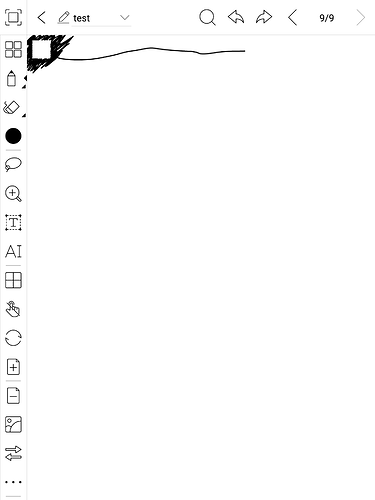They added this fullscreen icon in the last firmware update – why? The physical button already pulls you out of Notes. Now I can’t draw on the full surface of the display! It’s an eyesore but I thought at least I could draw under it. But no, it actually BLOCKS your drawing/writing! So you can’t start writing at the top of the screen anymore. You can’t draw comics panel boxes. Who is making the UI decisions for these updates? It seems like no one at BOOX actually uses their own Notes app…
This is true, infact when I write continuous notes, every time I have to minimise the note and have to write the first two lines and then again go to full screen. Though this is minor bug, but it is considerable I think so.
What’s aggravating is that the icon has no need to be there. The physical button already exits fullscreen mode.
Apologize for any inconvenience that has caused. Our R&D department will fix this asap. Please be patient.
Hello I am curious whether this is fixed in the new 2.2.3 firmware?
In 2.2.3, at least on my Max 3, the space you see when toolbars are showing is the full surface of the note (assuming 100% zoom). When you click the full screen icon, that space gets slightly stretched to take advantage of the additional space freed up by the toolbars. The shrink icon which is visible in that mode can be moved around, just like the multi-popup button, so that you can get it out of the way.
Ugh - better than before, but I knew they wouldn’t get rid of it. So stupid IMO! It adds NOTHING. There’s a physical button you can press that does the same thing. They don’t understand the appeal of a completely blank surface for drawing.
I’m going back to the version before the last, when they had it right.
@bsabiston Hi, I just got my Nova 2 in the mail yesterday. It is running v. 2.3 and the icon is still there in the full-screen - you cannot draw through it, but you can you move it, with some effort at first.
I’m on 2.3 now as well, and can confirm that the icon is still movable. You just need to press-and-hold then drag.
@HammockTime Thank you for your post. The icon is movable, but it took some doing for me to get it to move. In my case it was press-and-hold on the extreme upper left-hand corner of the icon, not its centre - possibly a calibration problem - but yes, it works. I have edited my post, and apologize for my lack of faith.
I wish it would just go away. I want a full-blank screen for writing and drawing. Moving it around is just another annoyance. It would not be hard to add an option to turn it off. They have plenty of other options - this one I would actually use!
I just updated to 2.3 - I can’t move that icon. Are you moving it while it is in full-screen mode or while the rest of the tools are visible?
You move it while in full-screen mode as it’s the only UI at that point and it might obscure something at a particular position. Press, hold, and drag.
Does not work for me - what’s the trick. Is there any visual indication that it is ready to drag?
Actually, you don’t even need to hold - just press down and don’t lift your finger, then drag. There’s just a very minor delay before the icon starts moving (no visual indicator).
Absolutely does not work for me on a Nova Pro running 2020_05_06_17-57_2_3_Baeba24. What firmware / device are you using?
I’ve got a Max 3 with the 2.3 firmware. IIRC some people with other devices have confirmed that the icon can be dragged.
Honestly I can’t see moving it anywhere else where it will be less in the way, so it doesn’t even really matter that I can’t do it. Maybe the bottom right. I want a way to just turn the stupid thing off.