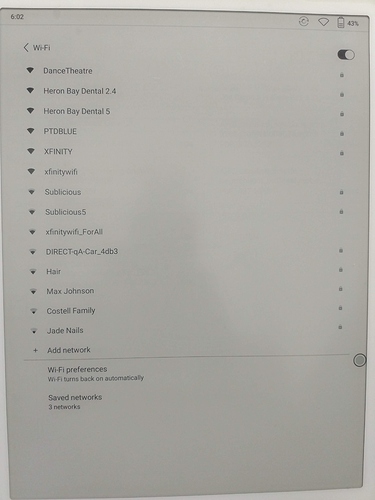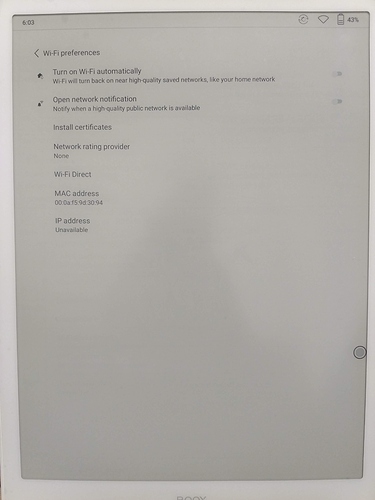The Max 3 does not automatically connect to WiFi when off for more than 1 day. However there is a menu item “Turn on Wi-Fi automatically” which does not seem to do anything.
The odd thing about this menu entry is that it only shows up when I’m not near any known WiFi networks.
See Pictures below.
Two questions
- What does “Turn on Wi-Fi automatically” do?
- How do I get to this menu option when I’m near a know WiFi