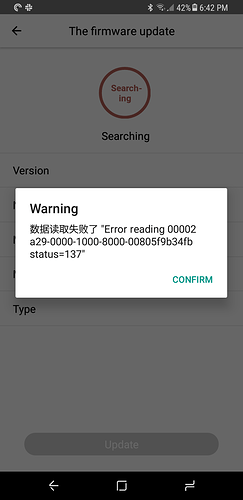from… https://www.mobileread.com/forums/showthread.php?t=321659&goto=nextoldest
It functions pretty well, but one really annoying thing I’ve found so far is that as soon as you turn the ereader (Nova Pro) screen off, it kills the Bluetooth connection to the remote. Then I have to go back into Bluetooth settings and reconnect it. I have not found a way around this. I can just turn off the screen and turn it back on and the connection is lost and it will not automatically reconnect.
The directions are in really poor English, but seem to say that once it is paired with the ereader, just pressing a button on the remote will establish a connection. I am not finding this to be the case. It does not reconnect until I go into settings and manually reconnect it.
If I have to manually connect it every time the screen goes off, then this device causes more hassle than benefit. I’m hoping that I’m just doing something wrong, and I’ll keep trying things.