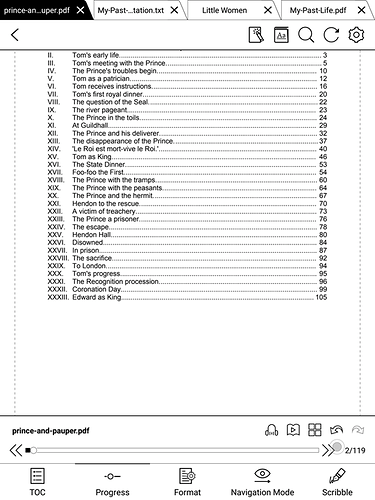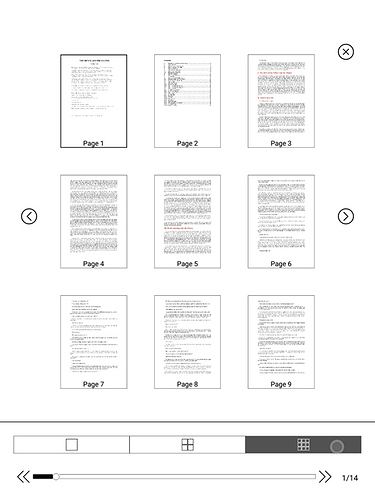Please kindly follow the steps below to do that.
- Click the menu button, then click the “Progress”, and then click the icon marked as red below. Learn more from the pictures below:
- And then you could choose multi-page display as you like. (Three options: 1 page, 4 pages, 9 pages)