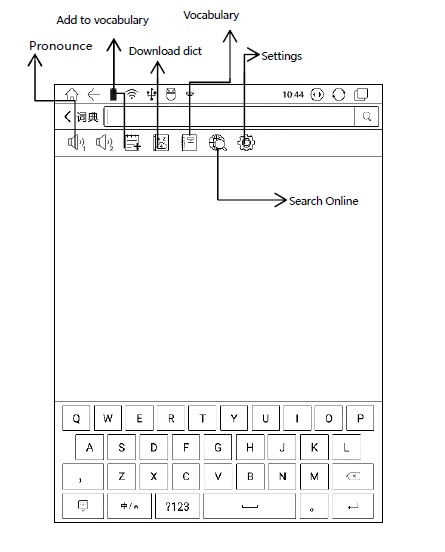Hello
I’m italian but I like to read english books, I have to learn and understand and a function that could be very useful would be the audio pronunciation of the words. There is a function in the dictionary tool native in the Onyx Note Pro, there are two speakers icons but they are of a grey colour (not selectable) and in the settings there is this voice: “No local dictionary pronunciation files found. Donwnload from the server?” but it is of a grey colour too (not selectable). What can I do to have a pronunciation tool that works?
See the image that I attached to this post, it is the page of the manual relative to what I’m talking about.
Thanks
I’m Arabic native and I have the same reason as you to use pronounciation in Dictionary. Unfortunately, the function in the native dictionary is not perfect. So, I decided to use Google translate instead. You first install the app and then make sure to enable: “Tap to translate” option in the app settings.
Wherever you copy a word to the clipboard, the app will show an icon to the right edge of the screen, click on that and you will get the translation as per your default set of languages. It also has pronounciation button to hear the word.
Hello,
thank you for your reply.
I already have reversocontext and wordreference applications but the device had to be online and they don’t integrate in the neoreader. I’d like to have the audio function offline and integrated. When I read a book in english and highlight a word, the popup of dictionaries opens but I can’t use the pronunciation function, only tts. It’s a compromise because the tts reads the whole sentence.
So, to come back to my original question: how to make tha audio pronunciation work in the integrate software? Where can I downloaded the files and how to put them in the folder? In which folder?
Thanks