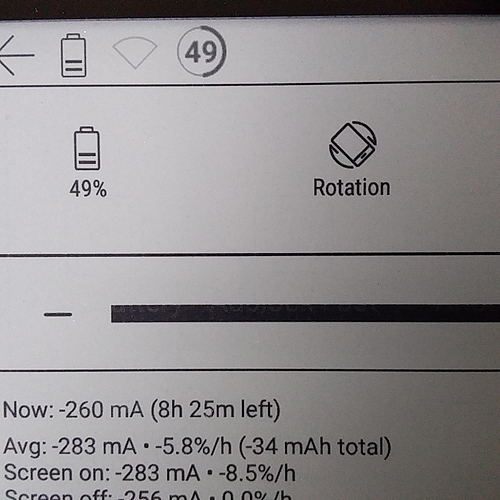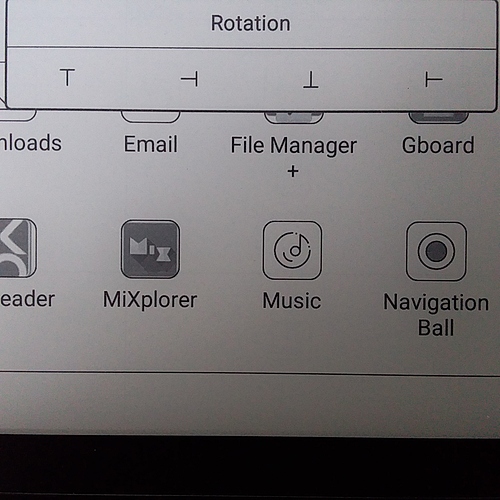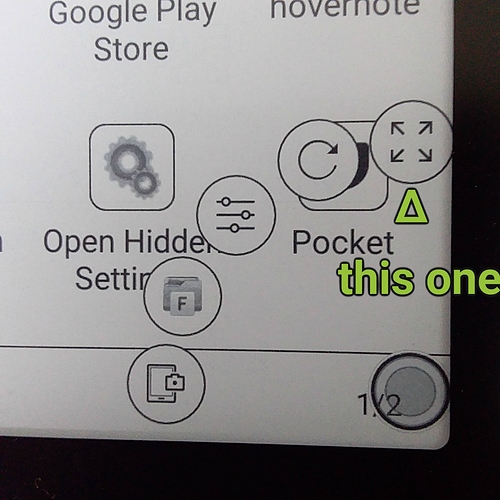When I rotate a book to landscape view in KNote, the full rotation is retained in the Boox home screen, which I find inconvenient (I wish it would only apply to the book view, and even further to that one book only). To restore portrait orientation, the only way I could find was to reopen the book and reset the orientation there.
Am I missing something?