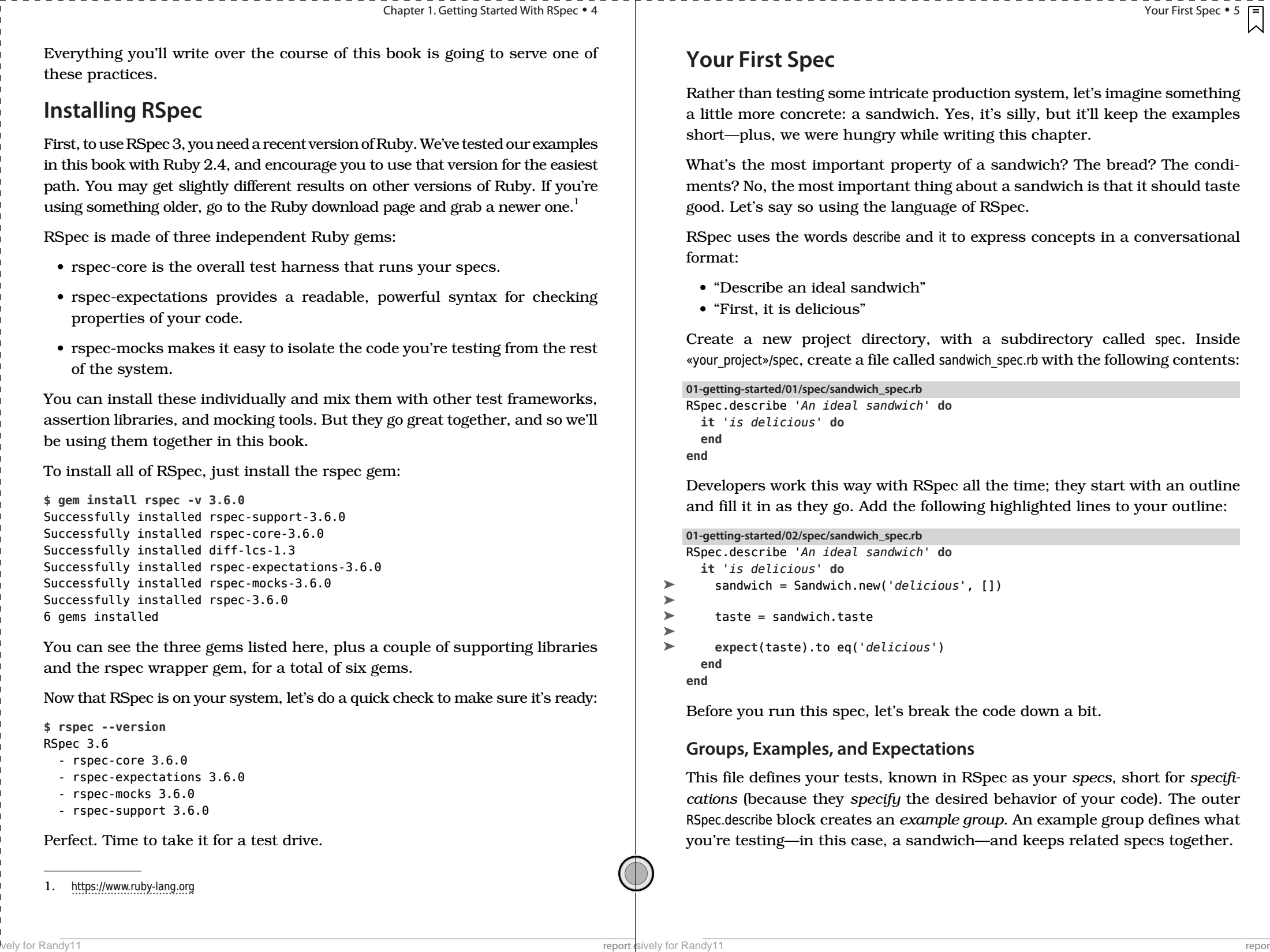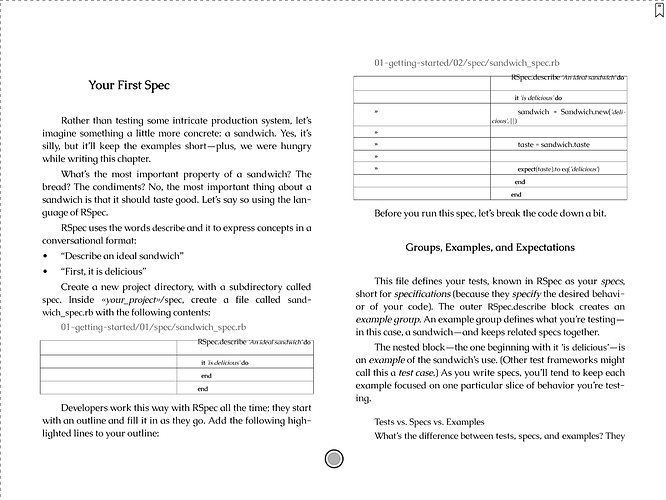Neoreader is alright for ePubs with straight text Paragraphs with some Chapter Headers and the occasional basic italics or bold characters (most fiction books), but it doesn’t properly display some other basic HTML features like Horizontal Rules (often used for scene/section breaks), or images that are Floated to the Right of Paragraphs in more complex non-fiction books (a pretty basic CSS instruction).
It also doesn’t reliably Justify Paragraphs, nor reliably Center Headers. Randomly Paragraphs will be Centered, or Headers Left Aligned. But closing and reopening the ePub being read will correct the formatting errors, without fail… Where’s the option to just honor the original formatting anyway?
I’ve installed Moon+ Reader, but I’d prefer it if the native ebook reader had full and reliable ePub support.