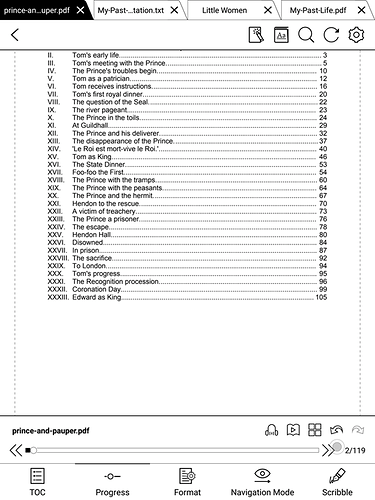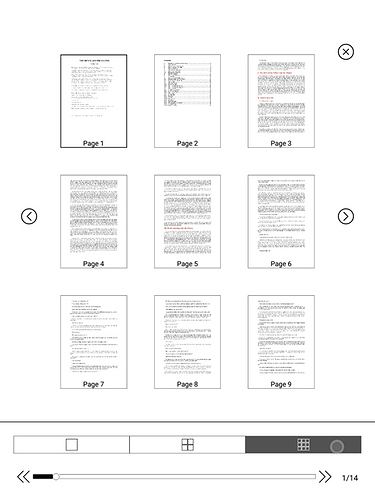Hi! I am using Boox Max2 Pro and using Neo Reader 2.0 to read PDF. How to show all the pages (each as a minimized page or icon)? When reading PDF, I often need to check stuff on other pages and I don’t want to go page by page (and I even don’t know the page number). So I need this multi-page display function to quickly find and select a page. Thank you for the help!
Hello, multi-page display is available on Neo Reader 2.0.
- Click the menu button, then click the “Progress”, and then click the icon marked as red below. Learn more from the pictures below:
- And then you could choose multi-page display as you like. (Three options: 1 page, 4 pages, 9 pages)
Hi, thanks! My Boox Max2 apparently has a differeent interface from yours. Mine doesn’t show the “Progress” as your yours. But after reading the user manual more carefully, I found for my device, tapping the page number at the bottom of a page would bring up the multipage selection window. Thank you for the help!
Dear, you are welcome.